The ServiceNow Yokohama platform is the latest update that ServiceNow has released1. As organizations grapple with growing complexity, ServiceNow's Yokohama release brings AI-powered autonomy, governance, and streamlined workflows to the forefront, helping them streamline operational complexity.
According to a Gartner report, in 2025, more than 80% of CIOs plan to boost spending on cybersecurity, AI, generative AI, business intelligence and data analytics, and integration technologies and APIs2. The Yokohama release is an essential step towards introducing AI agent-driven features, industry-specific tools designed to make tasks faster and more intuitive.
In this blog, explore the ServiceNow Yokohama release and its new features aimed at enhancing user experience, improving operational efficiency, and enabling faster, more effective responses to change.
Key Features & Enhancements in ServiceNow Yokohama
1. AI agent Studio and Agentic AI
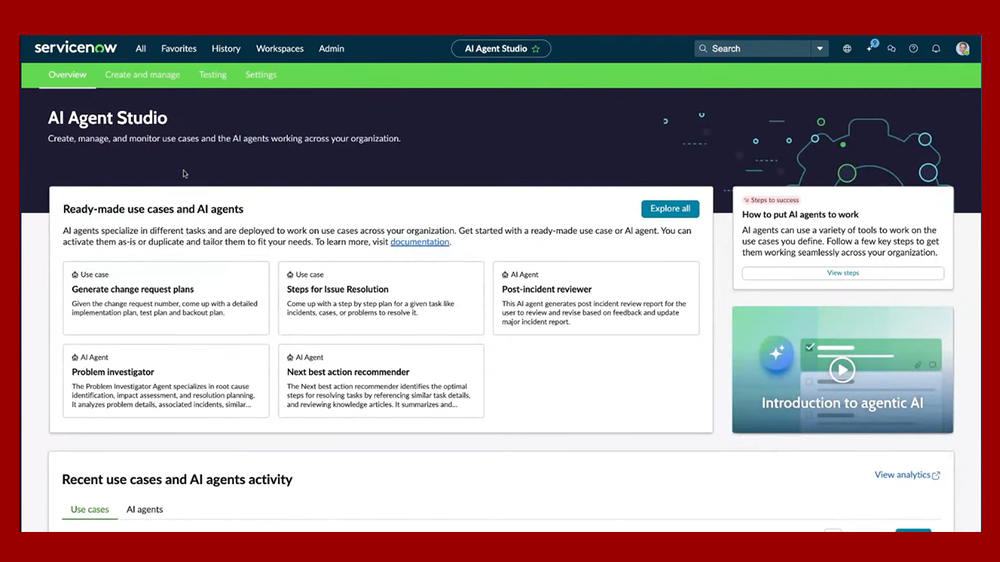
With the Yokohama upgrade, the organization will enhance productivity by utilizing AI Agent Studio Agentic AI. Features like voice-enabled input and refined data controls support greater automation, which enables the organization to make quicker and more informed decisions.
In this release, ServiceNow is empowering AI agents to take tasks independently, requiring minimal oversight, which eventually frees up teams to focus on more strategic responsibilities. In addition, the Now Assist skill kit offers businesses the freedom to personalize and fine-tune ServiceNow capabilities to better align with their unique workflows.

2. New GenAI-powered skills

With the App summarization feature, developers can now use Now Assist to generate AI-driven summaries of an app’s capabilities, which can facilitate faster understanding and decision-making.
With Automated test framework generation using Now Assist, developers can utilize Now Assist to interpret acceptance criteria and test instructions to generate and preview test steps automatically. This helps reduce manual efforts.

ServiceNow simplifies the bot development process by generating workflows from process descriptions and instructions, with RPA bot generation using Now Assist. This helps the RPA developers by lowering the learning curve and helps accelerate the automation projects.

3. Enhancements for Admin and Developers
With Export Dashboard functionality, users can now export dashboards and visualizations as images to PowerPoint or PDF and schedule an export of these files, which helps improve reporting and presentation workflows.

In the latest Yokohama release, Multifactor Authentication is now enforced by default for local user logging in to ServiceNow. This also provides the admins with an option to modify the policy or to exempt specific users or groups in the system.

Also, read Top 5 Must Have ServiceNow Developer Skills
ServiceNow Yokohama vs. ServiceNow Xanadu (Q3 2024 Release)
With the Xanadu release, ServiceNow introduced us to the foundational improvement in the platform performance and low-code capabilities, whereas the Yokohama release pushes the boundaries with the AI maturity and autonomy.
The changes and upgrades can easily be seen in the following features:
- AI Agents: In the Xanadu release, AI agents were providing basic AI task assistance, whereas in the latest Yokohama release, ServiceNow is ready to provide fully autonomous Agent AI.
- Automation: In the Xanadu release, ServiceNow was focused on low-code tools and flow designer improvements, but with the Yokohama release, ServiceNow is emphasizing more on intelligent automation with voice inputs, contextual learning, and decision-making AI agents.
- AI Governance: ServiceNow provided basic monitoring and risk control tools in the Xanadu release. With the Yokohama release, ServiceNow has provided a full-featured AI governance app to manage privacy, bias, and toxic content risks.
- Module-wise Use cases: In the Xanadu release, ServiceNow provided strong support for the ITSM, HRSD, and CSM modules. With the Yokohama release, ServiceNow has provided broader use with enhanced AI across IT, HR, SecOps, and DevOps.
Also, read New Features of ServiceNow AIOps Xanadu
Business and IT Benefits of Upgrading to ServiceNow Yokohama
Organizations upgrading to ServiceNow Yokohama can leverage a range of strategic advantages:
- With AI agents onboard resolving incidents and recommending action in real time, teams can make faster decisions with fewer delays.
- The AI governance ensures responsible AI use while protecting the organization's sensitive data.
- With the Yokohama release, businesses can tailor the ServiceNow platform more easily to fit their unique requirements.
- With improved and smarter user interfaces, users can now spend less time navigating the system, which will increase the productivity of the agents.
Learn how inMorphis’s GenAI Universe can help you maximize the benefits of Yokohama release.
How to Prepare for the ServiceNow Yokohama Upgrade
The organization can follow these steps to ensure a smooth upgrade to Yokohama:
- Review the Yokohama release notes3 so that you understand the required migration tasks. Get familiar with new features and deprecations. This information can help you make a safe and effective upgrade. This information can be found in the ServiceNow docs.
- Clone your current production instance to a non-prod instance, which will help you easily prepare for the Development instance upgrade.
- Once development is stable, upgrade the other non-prod instances, such as test instances. Here, apply the same update sets, plugins, and configurations from the Development instance.
- After all the required update sets and plugins are moved to the test instance, you can refine it to make a replica of the Production Instance. At this step, ensure all the updates and validations are in place.
- Finally, perform the final upgrade on the production instance. At this step, validate the end-to-end process, apply updates, and fix scripts if required.
- After the upgrade, perform user acceptance testing to validate that everything is working fine in the final production instance.
- Once the production instance is stable, educate the users about the new features they will interact with in the Yokohama release, especially about the Agentic AI and AI governance tools.
- If required, modify your internal SOPs documentation for the new features to reflect changes in the workflows or changes in the new user interfaces in the Yokohama release.
Who Should Upgrade to ServiceNow Yokohama and When?
Organizations that rely on automation and data insights and are looking for improved efficiency should consider upgrading to the Yokohama release.
All ServiceNow users should consider upgrading to the latest release to reap the benefits of the latest features, security updates, and performance improvements. Specifically, users who want to leverage AI agents across CRM, IT, HR, and other areas can consider upgrading to the Yokohama release.
The ideal time to upgrade to the latest release depends mainly on the organization's internal roadmap. Ideally, any organization should plan to test and validate the update within Q2.
Conclusion
The ServiceNow Yokohama release marks a vital step forward in the platform’s evolution, especially in its use of autonomous AI. With enhanced tools for governance, customizations, and user experience, it clearly shows that Yokohama is not just another tech update, it is a strategic move towards the future mode of work in the organization.
And here, inMorphis, a ServiceNow-invested company, can help upgrade and adopt these new innovations, establishing step-by-step achievements while keeping an eye on the organization’s future needs.
Get in touch with us today to leverage the full potential of ServiceNow Yokohama release.
Useful Links:
1. ServiceNow Yokohama Press release:https://www.servicenow.com/company/media/press-room/platform-yokohama-release.html
2. Gartner report on Digital trend:
3. ServiceNow Yokohama release notes:

