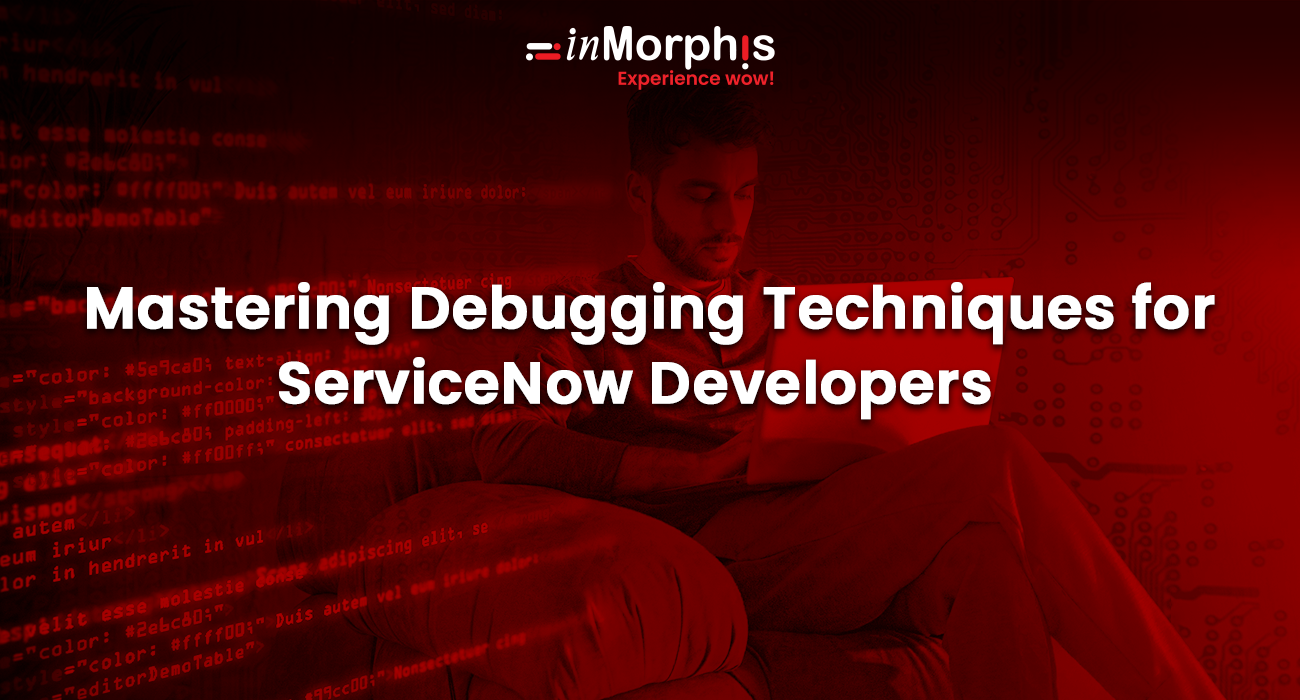Empowering your IT infrastructure with ServiceNow Developer is a strategic choice. Harnessing enterprise applications' power as your business's backbone streamlines processes and drives results. However, even the most robust applications require regular attention and care. This is where debugging becomes essential, as it enables the identification and resolution of issues to maintain peak performance.
For ServiceNow developer, mastering debugging is crucial to ensure the health and efficiency of your platform. In this blog post, we'll uncover effective debugging methods, equipping you with the tools and techniques to swiftly identify and resolve issues, thus ensuring the smooth operation of your ServiceNow platform.
Understanding the Debugging Process
Debugging involves identifying and resolving errors (bugs) that hinder flawless application functionality. These errors can manifest in various forms, such as:
- Syntax errors: These are grammatical mistakes in your code, such as missing commas or misspelled variable names. While they are often easy to catch, overlooking them can lead to concerns.
- Logic errors: These errors arise when the code is syntactically correct but fails to produce the intended results. It could result from overlooking a step in a calculation or flaws in the logic flow, making them harder to pinpoint.
- Runtime errors: These hard-to-find bugs only manifest during application runtime, often triggered by unexpected user input, memory constraints, or external factors. Troubleshooting such errors requires keen observation.
The rewards of efficient debugging lie in its multifaceted benefits, which are:
- Faster resolution times: By pinpointing the root cause of the issue quickly, developers can swiftly rectify the problem, minimizing downtime and ensuring applications return to optimal functionality.
- Improved code quality: Debugging helps you write cleaner, more reliable code. By identifying and fixing errors early on, you can prevent them from escalating into more complicated issues.
- Reduced downtime: Efficient debugging translates to fewer application crashes and disruptions. This keeps your users happy and productive and your business operations running smoothly.
Utilizing Built-in Debugging Tools in ServiceNow
Effective troubleshooting and analysis are fundamental skills for any developer. Fortunately, many enterprise application platforms offer powerful built-in debugging tools to empower developers in this critical task. Know how you can utilize these features for more professional debugging.
The Script Debugger
The Script Debugger serves as the base of the built-in debugging arsenal. This invaluable tool grants developers the ability to:
- Strategically Implement Breakpoints: These virtual checkpoints allow you to pause code execution at specific points, facilitating a thorough examination of variable values and pinpointing the exact location of issues.
- Step Through Scripts with Granular Control: Navigate through your code line by line. This step-by-step approach allows insights into variable values and execution flow in real-time, ultimately isolating the precise moment the problems occur.
- Inspect Variables with Deep Insight: Gain comprehensive insight into the content of variables at any point within your code. This eagle-eyed view uncovers the state of your data and facilitates the identification of potential discrepancies or unexpected values that might be causing malfunctions.
- Control Execution with Precision: The Script Debugger empowers you to take complete command of the debugging process. You can resume execution after a breakpoint to observe the behavior of modified code or halt execution once the issue is identified. This granular control streamlines troubleshooting and optimizes debugging efficiency.
Script Tracer (For Older Versions)
For older platform versions requiring a different approach for asynchronous tasks, Script Tracer provides insights into the execution flow of such scripts, aiding in identifying potential issues within these workflows.
Advanced Debugging Techniques
While built-in tools offer a solid foundation, ServiceNow developer can enhance debugging proficiency by mastering advanced techniques, such as strategic logging, precision breakpoints, and variable inspection. These methods provide deeper insights into application behavior, enabling identifying and resolving elusive bugs.
- Strategic Logging: Logs are a digital detective's notepad, recording application activity. Inserting log statements at key points captures variable values, execution flow, and error messages – invaluable clues for identifying issues.
- Precision Breakpoints: Go beyond basic breakpoints. Use them strategically within complex logic or loops to isolate problematic sections, analyze conditional logic, and test code modifications.
- Variable Inspection: Analyze variable content at any point in a script. Identify inconsistencies, unexpected data types, or deviations from expected values, revealing potential errors.
By mastering these techniques, developers can efficiently identify and resolve even the trickiest bugs, ensuring their applications run smoothly and deliver optimal performance.

Debugging Toolkit for ServiceNow Developers
Mastering debugging is transformative for ServiceNow developer. Key elements of your toolkit include preventative measures, streamlined workflows, and avoiding common pitfalls. By embracing these best practices, developer can transform debugging from a dreaded task into a valuable learning experience, ensuring robust, high-performing applications that drive business success. Here's your toolkit:
1. Preventative Measures
- Clean, Commented Code: Readable code with comments makes debugging a breeze.
- Unit Testing: Catch errors early by testing individual code blocks.
- Code Reviews: Fresh eyes can spot potential bugs you might have missed.
- Version Control: Revert to previous versions if debugging introduces new issues.
2. Streamlined Workflow
- Start Simple: Utilize built-in tools like breakpoints and logging before diving deeper.
- Isolate the Issue: Narrow down the code section causing the issue.
- Document Your Journey: Keep track of symptoms, steps, and any discoveries you make for future reference.
3. Avoid These Pitfalls
- Rushing: Take your time for thorough analysis and targeted solutions.
- Haphazard Changes: Don't introduce new problems with random code modifications.
- Ignoring Errors: Error messages are clues! Analyze them for valuable debugging insights.
By embracing these best practices and avoiding common pitfalls, ServiceNow developer can transform debugging from a dreaded task into a valuable learning experience.
Debugging for Optimal Performance
In addition to functionality, debugging also plays a crucial role in optimizing ServiceNow application performance. By identifying and addressing inefficiencies, developers can streamline code execution, improve data management, and strategically optimize application performance. Let's understand in detail:
- Redundant Calculations: Imagine your application constantly performing the same calculations. Through debugging, developers can identify opportunities to streamline code and optimize algorithms, reducing processing time and minimizing unnecessary computations.
- Inefficient Data Management: Inconsistent data structures or excessive database queries can create delays and hinder data access and retrieval speed. Debugging helps identify these inefficiencies and implement more efficient data handling techniques, leading to faster access and improved application responsiveness.
- Strategic Breakpoints: By strategically placing breakpoints throughout the code, developers can measure the execution time of specific sections. This targeted approach helps identify slow-running functions or processes, allowing for targeted optimization efforts.
By leveraging these debugging techniques, ServiceNow developer can ensure their applications are bug-free and perform at their peak. This translates to a faster, more responsive user experience.
Conclusion
ServiceNow developer empowers you with the tools and expertise to streamline your debugging workflow. The world of debugging is constantly evolving. ServiceNow Developers offers a comprehensive library of debugging tutorials, best practices, and troubleshooting guides tailored to the ServiceNow platform.
By embracing effective debugging practices and leveraging the expertise of inMorphis, ServiceNow developers can create and maintain robust, high-performing applications that empower business success.